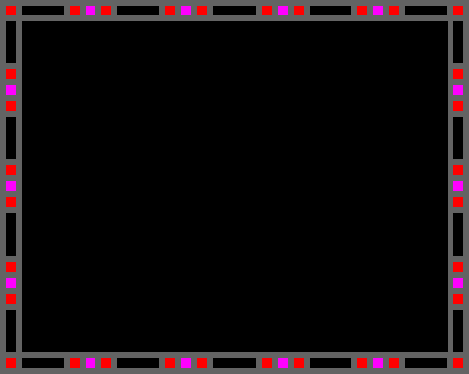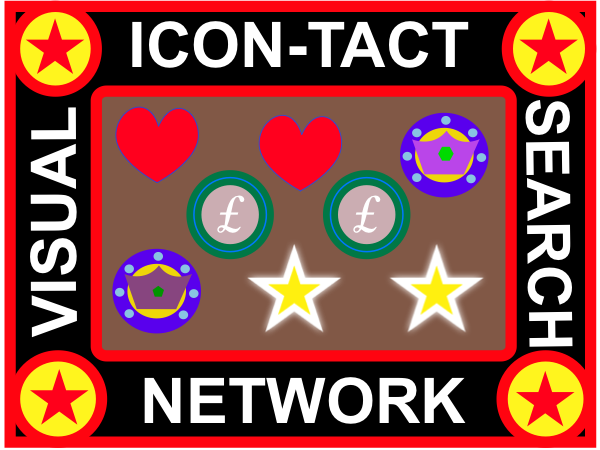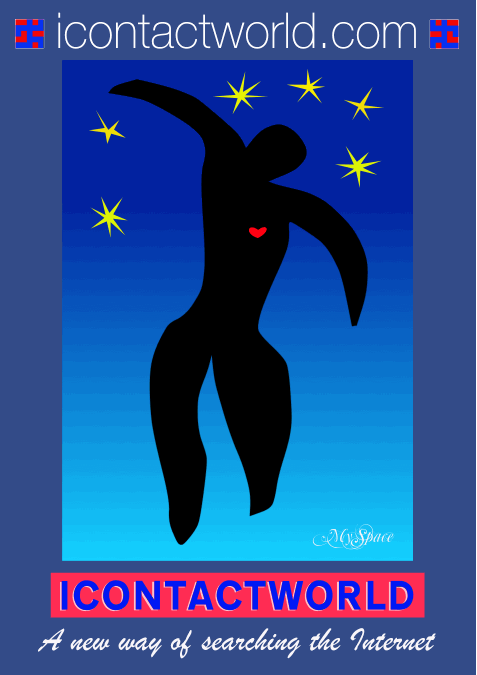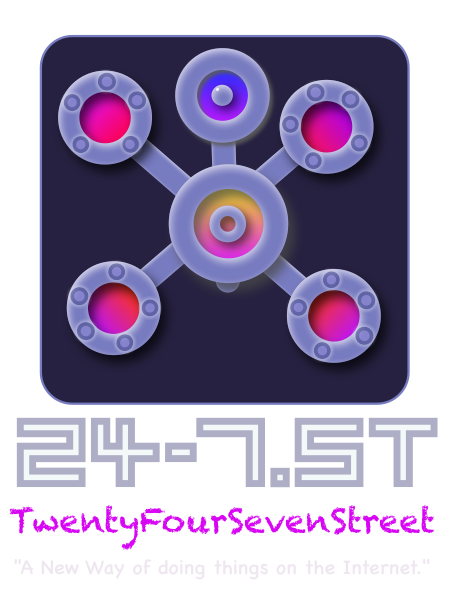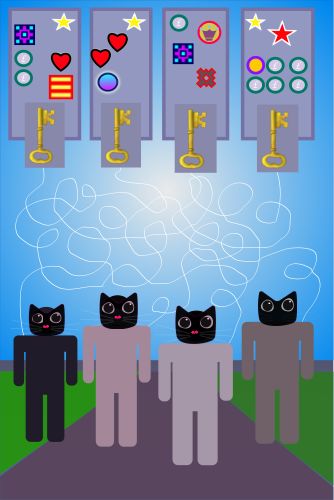QUICK GUIDE TO USING ICONTACTWORLD
Icontactworld uses Screen based Displays and Visual Search to make a great new Platform for doing things on the Internet.
A place to find out what people you know are doing, a marketplace for local services, plumbers etc. and things for sale, and a place where you can voice your opinion or broadcast about things you care about, music etc..
When you setup you get an icon thats like an Avatar which you can customise and place anywhere on the screen.
The icon opens a window where you can post videos, pictures, updates, links and so on. Next to the window is a button that opens a door to more of your content or you can have the door closed except to friends who you have named or given a password to.
When you first link to icontactworld.com it uses geo location to take you to a screen representing the city you are in. You can see the name of your city under the Sat-Nav.
Early arrivals on a City screen will find it eerily empty but it can grow from a few huts, to a small village, to a town, to a market town, to a city on a screen that gets bigger and bigger!
Visual Search starts to happen when there are enough people engaged in similar types of activity, clustering together to form Districts. A Marketplace for locally supplied goods and services for instance.
icontactworld